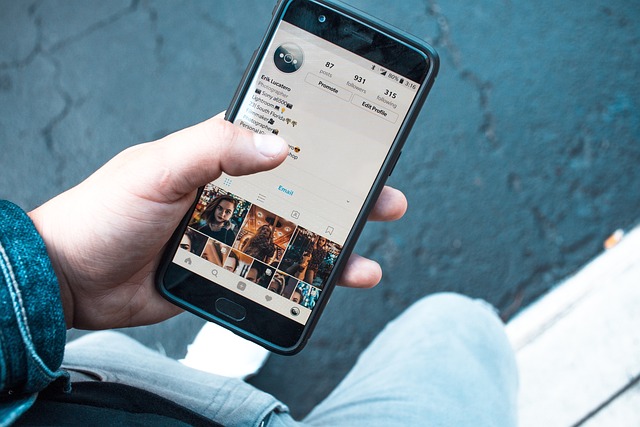Instagram has grown from a simple photo-sharing platform into one of the most powerful tools for digital marketing. With over two billion active users, it offers businesses, entrepreneurs, and content creators a chance to reach their target audience more directly than ever before. The best part? You no longer need a laptop or complicated software to run ads. With just your smartphone, you can create, manage, and monitor Instagram ads from the mobile app.
In this guide, we’ll take you step by step through the process of how to run Instagram ads with your mobile phone, whether you’re promoting a small business, launching an e-commerce product, or simply building a personal brand. We’ll also cover Instagram ad targeting, best practices for creative, and how to monitor performance using Instagram ads analytics.
By the end, you’ll be able to confidently launch Instagram advertising for your business and maximize your return on investment (ROI).
How to Run Instagram Ads on the Mobile App: A Complete Step-by-Step Guide
Why Run Instagram Ads from the Mobile App?
Before diving into the process, let’s explore why many businesses and marketers prefer running ads directly from the Instagram app:
- Simplicity – The app interface is straightforward. You don’t need advanced knowledge of Facebook Ads Manager to start.
- Accessibility – You can launch campaigns anytime, anywhere, using just your smartphone.
- Speed – If you want to boost a post or promote a story instantly, the mobile app makes it possible within minutes.
- Integration with Instagram Features – The mobile app lets you run different formats like Instagram Stories ads, Instagram Reels ads, and Instagram Shopping ads seamlessly.
This flexibility makes Instagram’s mobile app one of the easiest ways for small businesses and entrepreneurs to start advertising online.
Want to learn how to launch a successful business on Instagram? Read here
Step 1: Switch to a Professional Account
To run ads on Instagram, you need either a Business or Creator account. Here’s how to switch:
- Open the Instagram app and go to your profile.
- Click on Edit Profile
- Scroll down and click on switch to Professional Account
- Next, choose Account Type and Tools.
- Choose Business if you’re selling products or services, or Creator if you’re an influencer, artist, or content creator.
This step is crucial because professional accounts unlock features like Instagram ads analytics, contact buttons, and advanced ad formats.
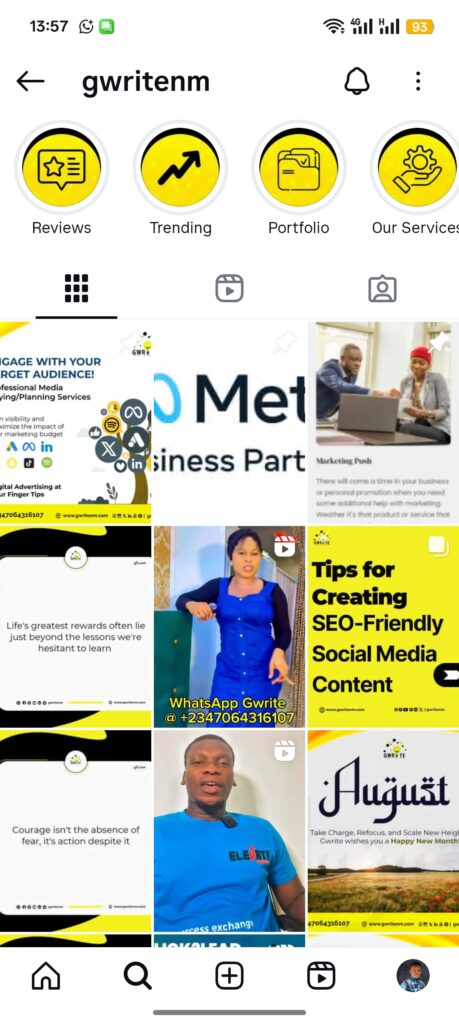
Step 2: Connect Your Instagram to a Facebook Page
Even though you’ll be running ads from the Instagram app, your account would be able to access special features when connected to a Facebook Page like billing and ads support.
- Visit your profile
- Click on Edit Profile
- Link your Facebook Page.
Once linked, you’re ready to promote posts and run ads.
Step 3: Choose the Right Post to Promote
Running ads from the Instagram app is often referred to as “boosting a post.” Not every post is suitable for promotion, so be strategic.
- Select a post that already performs well organically.
- Choose one that aligns with your campaign goals:
- If your goal is brand awareness, pick a post with high engagement.
- If your goal is website traffic, select a post with a strong call-to-action.
- If your goal is sales, use a product-focused post with clear pricing and benefits.
This is where Instagram ad creative best practices come into play. Always use high-quality visuals, strong captions, and clear calls to action.
Step 4: Click “Boost Post”
Now, let’s create your first ad:
- Open Instagram and go to the post you want to promote.
- Tap Boost Post (you’ll see it under the image or video).
- Choose your goal:
- More profile visits
- More website visits
- More messages (via WhatsApp or Instagram Direct)
- A Mix of actions

Step 5: Define Your Audience (Instagram Ad Targeting)
The success of running ads on Instagram depends heavily on targeting. Instagram offers three main options:
- Automatic: Instagram selects people similar to your followers.
- Local: You target people within a specific location radius.
- Custom: You manually set demographics, interests, and behaviors.
For example, if you’re running Instagram ads for small business like a bakery, targeting people in your city who are interested in food and desserts will bring better results than generic targeting.
Step 6: Set Your Budget and Duration
Instagram lets you decide how much you want to spend daily and how long your ad should run.
- Budget: Start small if you’re new—around $5–10 per day.
- Duration: Run your ad for at least 5–7 days to collect enough data for analysis.
Your final budget should depend on your overall marketing goals. Remember, the app will also show you an estimated reach based on your budget.
Step 7: Choose Placement
From the mobile app, Instagram automatically chooses placements, but your ad may appear in:
- Instagram Feed ads
- Instagram Stories ads
- Instagram Reels ads
- Explore tab ads
These placements are optimized by Instagram to maximize performance, but if you prefer more control, you can fine-tune placements later in Meta Ads Manager.
Do you have Instagram Ads Restrictions? Learn how to resolve common problems here

Step 8: Review and Submit
Once you’ve set everything up, review your ad settings:
- Goal (traffic, engagement, or messages)
- Audience targeting
- Budget and duration
- Placement
Then tap Create Ad. Instagram will review your ad to ensure it complies with its advertising policies, and within a few hours, it will go live.
Advanced Ad Formats on Instagram Mobile
Instagram offers multiple ad formats directly from the app. Let’s break them down:
- Instagram Stories Ads
Stories are one of the most engaging formats. With a vertical, full-screen design, they capture attention instantly. Use bold text, stickers, and calls to action.
To get more profile visits, followers, and direct messages using Stories ads.
- Instagram Reels Ads
Reels are Instagram’s answer to TikTok. Reels ads allow you to showcase creative, entertaining content in short videos.
Best Practice: Keep Reels ads between 15–30 seconds with music or trending audio.
- Instagram Video Ads
Longer-form video ads can be promoted directly from the feed. Use them to tell a brand story, explain a product, or share testimonials.
- Instagram Carousel Ads
Carousel ads let you showcase multiple products, features, or steps in one ad. These are ideal for e-commerce brands or service providers who want to explain different offerings.
- Instagram Shopping Ads for E-Commerce
For online stores, Instagram Shopping ads allow users to click directly on tagged products and make purchases without leaving the app.
- Instagram Lead Generation Ads
If your goal is to collect leads, you can use message-based ads to direct users to WhatsApp or Instagram Direct.
Instagram Ad Creative Best Practices
To stand out in a competitive space, follow these best practices:
- Use high-resolution images or videos.
- Keep text minimal and impactful.
- Always include a clear call to action (CTA), like “Shop Now” or “Message Us.”
- Use bold colors and fonts that match your brand identity.
- Test different creatives and compare performance.
Instagram Ads Analytics
Once your ad is live, you’ll want to track performance. The Instagram Insights feature gives you metrics such as:
- Impressions
- Reach
- Clicks
- Follows gained
- Website visits
- Messages received
By analyzing these numbers, you can optimize your ads, adjust targeting, and improve ROI.
Instagram Ads for Small Business Success
For small businesses, Instagram marketing offers an affordable way to compete with larger brands. A local café, clothing boutique, or fitness coach can use ads to:
- Increase visibility within their community.
- Build stronger customer relationships.
- Drive sales through targeted Instagram Shopping ads.
- Generate leads through Instagram Direct ads.
With consistent testing and optimization, running ads on Instagram can transform small businesses into recognizable brands.
If you use an iPhone or iOS device – Learn how to avoid the extra 30% charges on all in-app purchases when running ads on the Instagram Mobile App here
Common Mistakes to Avoid
While running ads from the Instagram app is easy, many beginners make avoidable mistakes:
- Targeting too broad of an audience – Narrow it down for better results.
- Promoting every post – Only boost high-quality content that aligns with your goals.
- Ignoring analytics – Always monitor results and optimize.
- Using weak creatives – Poor visuals or generic captions reduce performance.
- Overlapping goals – Focus each campaign on one clear objective.
Explore more video tutorials here
Final Thoughts
Learning how to run Instagram ads from the app gives you a simple yet powerful way to reach your audience. Whether you’re boosting posts, running Instagram Stories ads, or experimenting with Instagram Reels ads, the mobile app gives you the flexibility to create campaigns anytime and anywhere.
By applying Instagram ad creative best practices, choosing the right targeting, and monitoring Instagram ads analytics, you can ensure your campaigns bring measurable results.
If you’re a small business owner, influencer, or marketer, now is the perfect time to leverage the full potential of Instagram advertising for business.