How to Deactivate a Facebook Account or Profile
There comes a time when we will need to take a break from social media so instead of deleting your Facebook account you could go for the option of deactivating your Facebook account
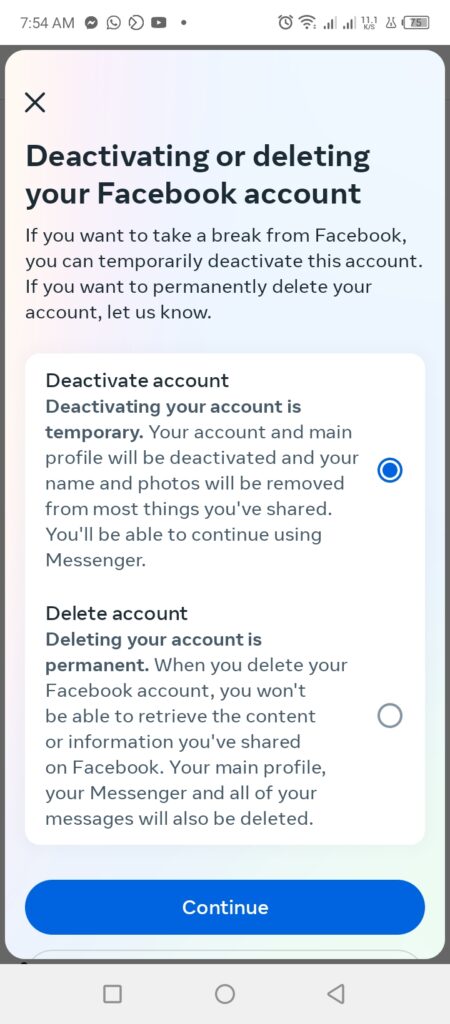
In this guide, you will learn how to deactivate your Facebook account in 2024
Step 1: Open your Facebook App and ensure you’re logged in.
Step 2: Find the ‘Account’ or ‘Menu’ button at the top right corner for Android and bottom right corner for iPhone then click on it
Step 3: Scroll down to find ‘Settings and privacy’ – click on it next click on ‘Settings’
Step 4: You will find ‘Account center’- click on it then scroll down and click on ‘Personal details’
Step 5: Click on ‘Account ownership and control’
Step 6: Click on ‘Deactivation and deletion’ Next select your Facebook account
Step 7: Select ‘Deactivate account’ and click on continue
Step 8: Follow the on-screen instructions and input your password to verify your decision then deactivate your Facebook account

