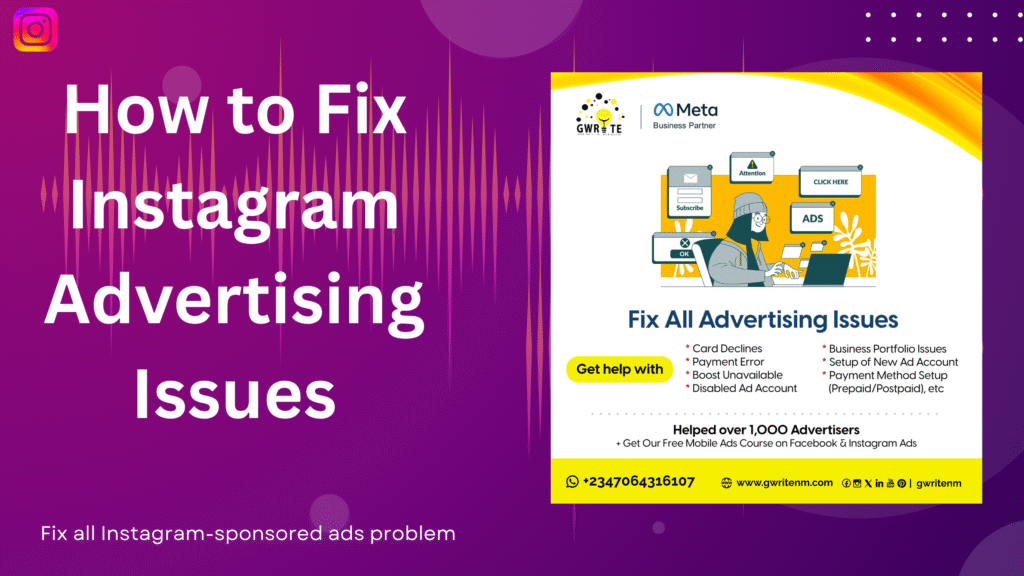How to Fix Instagram Ads Issues: 2026 Complete Guide
Get Back to Advertising on Instagram
Are you currently experiencing Instagram ads issues? You’re not alone. Countless business owners and advertisers wake up one morning to find they can’t run ads on Instagram anymore. Whether you’re dealing with a disabled Instagram ad account, payment issues, or advertising restrictions on Instagram, this guide will show you exactly how to fix it step by step.
If you rely on Instagram ads to reach new customers, these problems can cost you revenue and delay growth. But don’t panic. Most issues can be fixed — even if your Instagram ad account is restricted, your payment method failed, or you’re encountering a sponsored ads problem.
Let’s dive into the solutions.
Step 1: Understand the Problem Clearly
The very first thing to do when facing any Instagram advertisement problem is to understand what Meta (Instagram’s parent company) is trying to communicate to you.
When your Instagram ads stop running or your ad account is disabled, Meta usually provides a notification or warning message. Read it carefully.
Some common error messages include:
- “You can’t advertise using this account right now.”
- “Your payment method was declined.”
- “Your ad account has been restricted due to policy violations.”
Each message gives you a clue on where to start troubleshooting. Don’t ignore it.
Step 2: Identify the Type of Instagram Ads Issue
Instagram ads issues typically fall into one or more of the following categories:

This is by far the most common problem advertisers face. It typically happens when:
- Your card was declined
- There’s an unpaid balance on your account
- Your card doesn’t support international transactions
- Your bank blocked Meta or flagged the transaction
To fix this:
- Visit your Billing & Payment settings on the Instagram mobile app or Meta Ads Manager.
- Try using another debit or credit card that supports international payments.
- Contact your bank to allow payments to Meta Platforms Inc.
- Make sure your card has enough funds for the campaign.
- Delete the old payment method and re-add a new one.


Another common issue is when your Instagram ad account is disabled or restricted. This usually results from:
- Repeated ad disapprovals
- Violating Meta’s advertising policies
- Suspicious activity (e.g., logging in from multiple locations)
- Unsettled payments
What to do:
- Log into Meta Business Support
- Select the affected ad account and request a review or appeal
- Provide a clear explanation and necessary documents if requested
If appeals fail, you can:
- Create a new Meta Business Portfolio
- Link a new ad account and page to your Instagram
- Use the Facebook ad account or, preferably a new Business Portfolio ad account to run your Instagram ads
Step 3: Appeal a Disabled or Restricted Instagram Ad Account
If your ad account has been disabled or restricted from advertising, an appeal is your first line of defence.
Here’s how to appeal:
- Try to appeal on the Instagram App or go to the Meta Business Support Home
- Choose the affected business asset (Instagram account or ad account)
- Click on Request Review
- Submit an explanation (remain calm and professional)
- Attach any documents requested (ID, business proof, etc.)

Step 4: Link Instagram to Facebook & Use Meta Business Portfolio
Meta gives you more control, better analytics, and stronger security when you connect your Instagram account to Facebook Business Manager (now called Meta Business Portfolio).
Benefits:
- You can create and manage multiple ad accounts
- Add users and assign roles
- Manage payments and billing
- Advertise across both Facebook and Instagram seamlessly
If your Instagram ad account is restricted, connect to a Meta Business Portfolio ad account that’s working.
This often allows you to run Instagram ads through that instead.
Step 5: How to Fix Payment Issues on Instagram
Here’s a step-by-step method to resolve Instagram payment issues:
- Open Instagram and go to settings, then visit business tools and controls OR Creator tools and controls
- Click on Ad payments, then visit Billing & payments
- Review any pending balances
- Attempt to pay the balance using a different card
- If payment fails again, switch to Meta Ads Manager
- Use a working ad account from your connected Facebook account, preferably a Business Portfolio Ad account
Make sure:
- Your debit/credit card is enabled for international transactions
- Meta isn’t blocked by your bank
- You use cards from trusted institutions (Visa/MasterCard preferred)
If your payment method is disabled, remove it and add a new one.
Step 6: Bypass the Restriction by Creating a New Ad Account
If your Instagram ad account is permanently restricted and all appeals fail, there’s another solution: switch the ad account.
- Create a new Meta Business Portfolio
- Set up a new Facebook page and connect it to Instagram
- Create a new ad account
- Add your preferred payment method
- Connect the New Business Portfolio Ad account to your Instagram account
- Switch to the new ad account on Instagram
- Begin a new campaign
Make sure this new setup follows all Meta advertising policies. Avoid reusing banned assets.
Step 7: Boost Ad Approval Rates
To prevent future Instagram ads problems, follow these best practices:
- Avoid unsupported content: no violence, politics, adult content, or financial scams.
- Always review Meta’s Ad Policies before submitting new ads
- Use clear creatives and landing pages that match the ad
- Limit editing active ads frequently
- Verify your identity in Meta Business Support Home
The fewer rejections your ads receive, the lower your chances of getting restricted
Step 8: Combine Business Accounts for Better Control
It’s ideal to connect your Instagram business profile with your Facebook page, and both should be managed under one Meta Business Portfolio.
Here’s why:
- Easier access to Meta Support
- Better control over ad delivery
- Greater success with appeals
- A central billing system for both platforms
This setup also allows you to run Instagram sponsored ads through your Facebook ad account.

Step 9: Watch for Red Flags Early
Don’t wait for your account to get disabled before taking action. Watch out for:
- Repeated payment failures
- Frequent ad disapprovals
- Error messages when boosting posts
- Ads stuck in “Review” for more than 24 hours
These are early signs of a restricted Instagram ad account.
Take action early — change ad creatives, update your billing method, or reach out to Meta support.
Frequently Asked Questions
Q: Why was my Instagram ad account disabled?
A: Typically because of unpaid balances, policy violations, or suspicious behavior.
Q: Can I advertise without a Facebook account?
A: Technically yes, but using Facebook Business Manager (Meta Business Portfolio) gives more reliability and tools.
Q: How long does it take to lift advertising restrictions on Instagram?
A: It can take hours to days if approved. If denied, you may need to create new assets.
Q: Will using a different card fix my payment issue?
A: Often, yes — especially if the old card failed due to a bank block or insufficient funds.
Q: Is it safe to appeal multiple times?
A: Yes, but space them out. Too many appeals in a short period may reduce approval chances.
Need Expert Help?
Fixing Instagram advertising issues can get technical — especially when your business is losing money daily.
We’ve helped dozens of businesses fix problems like:
- Disabled ad accounts
- Blocked payment methods
- Restricted professional profiles
- Ads stuck in review
- And lots more
 Reach out to us today on WhatsApp: https://wa.me/gwrite
Reach out to us today on WhatsApp: https://wa.me/gwrite
 Or fill out our Contact Form
Or fill out our Contact Form
Final Thoughts: Don’t Let Instagram Ads Problems Stop Your Growth
Running into Instagram ads issues isn’t the end. From Instagram payment issues to restricted ad accounts, there are clear and actionable steps to get back on track.
If Meta has blocked your ability to advertise, you can:
- Appeal the restriction
- Update payment methods
- Start fresh with a new Meta Business Portfolio
- Or get expert help to speed up the process
Consistency, transparency, and proper account setup are the keys to a smooth advertising experience on Instagram.