How to Fix Facebook Ads Issues: The Complete 2025 Guide to Solving Facebook Advertising Problems
How to Fix Facebook Ads Issues: Complete Guide to Solving Facebook Advertising Problems
Common Facebook Ads Issues
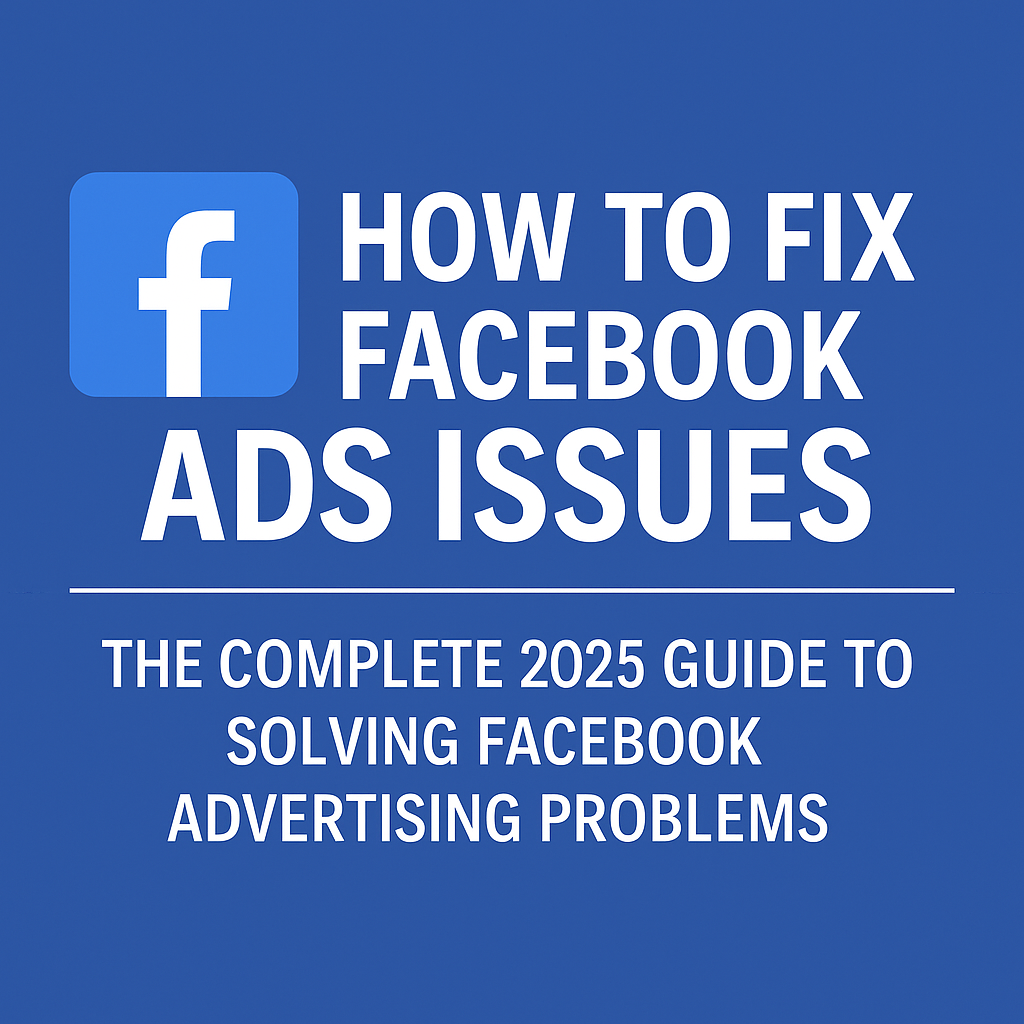
Before we dive into the solutions, let’s look at the most common Facebook ads problems users face:
– Disabled or restricted ad account
– Facebook payment issues
– Rejected ads due to policy violations
– Business Portfolio Issues or asset restriction
– Temporary holds due to failed billing attempts
– Identity verification problems
– Inability to create or publish campaigns
– Can’t access Ads Manager or Business Suite
Understanding where your problem fits in is key to applying the right fix.
Step 1: Understand the Facebook Ads Problem
When your Facebook ads aren’t running, your first instinct might be to panic. But don’t. The first thing you need to do is understand the specific reason your ad account or campaign is facing issues.
Where to Look:
– Business Support Home ( Previously Called Facebook Account Quality) (https://www.facebook.com/accountquality/)
– Support Inbox
– Ads Manager Alerts
– Email from Meta or Facebook
Meta (Facebook) typically provides a brief but clear explanation for the issue. For example:
– “Your ad account has been disabled for violating Facebook’s Advertising Policies.”
– “Your payment could not be processed. Please update your billing information.”
– “Your Business Portfolio is under review.”
Carefully read these messages to get a clear understanding of the problem. Resolving Facebook ads issues often begins by understanding what Facebook expects from you.
Step 2: Define the Scope of the Facebook Ads Issue
Once you understand what Facebook is saying, define the category or scope of the problem. This is critical because different issues have different resolution paths.
Facebook Ads Problem Categories:
1. Payment Issues
2. Disabled or Restricted Ad Account
3. Restricted Facebook Page or Instagram Account
4. Business Portfolio Restriction (Business Manager)
5. Account or Identity Verification Issues
6. Ads Rejection or Policy Violation
Facebook Payment Issues
A lot of advertisers face Facebook payment issues, such as:
– Failed charges
– Declined cards
– Currency mismatch
– Payment method not accepted
– Payment method removed or disabled
– Temporary holds on the account
Fixing Facebook Payment Issues:
– Visit the Billing & Payments section in Ads Manager.
– Ensure all outstanding balances are cleared.
– Use a valid debit or credit card that supports international transactions.
– Avoid using virtual cards or unsupported payment platforms.
– Make sure your financial institution has whitelisted Meta, Facebook, and Instagram.
Helpful Videos:
– https://youtu.be/JXjMJWOKFJg
– https://youtu.be/VmGXUpA95WY
– https://youtu.be/rQlvMIUH3ok
Disabled or Restricted Facebook Ad Account
This is one of the most frustrating Facebook ads problems. A disabled ad account means you can’t launch or manage any campaigns.
Common Reasons:
– Repeated policy violations
– Suspicious account behavior
– Use of a flagged payment method
– Association with previously restricted assets
How to Fix It:
– Visit https://www.facebook.com/business-support-home
– Check your Account Quality ( Business Support Home)
– Click on the affected ad account
– Submit an appeal if eligible
Helpful Tutorials:
– https://youtu.be/jK6Q5sXfg0o
– https://youtu.be/eOn3vxMGseA
Restricted Facebook Page or Business Portfolio (Previously Called Business Manager Account)
Sometimes, Facebook restricts your Page or Business Portfolio instead of just the ad account. This can affect your ability to run ads, manage teams, or verify assets.
How to Know:
– You’ll see a warning in your Business Settings or Notification
– Business Support Home will show asset restrictions
Helpful Resources:
– https://youtu.be/NnwHlslTARs
– https://youtu.be/WBMhlkKYH-s
Step 3: Fix Issues Related to Verification or Identity
Sometimes you’re unable to run ads because Facebook needs you to confirm your identity, business info, or domain ownership.
Common Verification Issues:
– Facebook asks for your ID or business documents
– Ad account is paused pending business verification
– Your domain hasn’t been verified
What to Do:
– Visit Business Settings > Security Center
– Upload required documents
– Verify domain via DNS or Meta-tag method
– Use a clear and consistent name on all documents
Step 4: Use Facebook Business Support Home Effectively
To manage and fix Facebook ads issues, always use the Business Support Home (previously called account quality):
https://www.facebook.com/business-support-home
Here’s what you can do:
– View affected assets
– Appeal restricted accounts
– Get status updates on reviews
– Contact live chat support (available for eligible accounts)
Tutorials:
– https://youtu.be/ZJu0G-lNIF4
– https://youtu.be/TjJgrN4er_s
Step 5: Appeal Decisions and Follow Up
When you appeal a restriction or issue, Facebook may take hours or even days to review it.
Best Practices for Appealing:
– Be polite and clear in your explanation.
– Avoid blaming Facebook — stay professional.
– If Facebook requests ID or documents, upload clearly scanned copies.
– Follow up every 48 hours if you don’t hear back.
Remember: Facebook reviews are mostly automated but may escalate to a human if flagged properly.
Step 6: Prevent Future Facebook Ads Problems
After fixing the issue, take action to prevent similar problems from happening again.
Best Practices:
– Use one business portfolio per business
– Don’t share logins across teams — assign proper roles
– Avoid creating multiple ad accounts unnecessarily
– Stay up to date with Meta’s advertising policies
– Keep all billing methods updated and verified
Frequently Asked Questions (FAQs)
Q1: Why is my ad account disabled on Facebook?
A: Your ad account could be disabled for violating advertising policies, unusual payment activity, or being linked to restricted assets.
Q2: What do I do if I can’t run ads on Facebook anymore?
A: Check if your account or business is restricted. Visit the Business Support Home, clear any debts, verify your account, and submit appeals if necessary.
Q3: Can I contact Facebook support directly?
A: Yes — if eligible, you can chat with a Facebook rep via the Business Support Home.
Q4: How long does it take for Facebook to review an appeal?
A: Reviews can take between a few hours to 5–10 business days.
Q5: Can a disabled ad account be recovered?
A: Yes, if it wasn’t disabled permanently. Submit an appeal and follow the required steps.
Need Expert Help?
If you’re still stuck or unsure about what’s wrong, don’t try to navigate this alone. You can reach out to our expert team for personalized assistance.
Contact us on WhatsApp: https://wa.me/gwrite
Or fill out our contact form to get started with expert support.
Final Thoughts
Facebook ads issues can cause stress, lost revenue, and wasted time. But nearly every problem — from Facebook payment issues to a disabled ad account — can be solved with the right steps.
To recap:
– Understand the problem Facebook is reporting
– Define the scope (payment, restriction, verification, etc.)
– Use Facebook Business Support tools
– Appeal decisions and follow up
– Prevent issues going forward by following best practices
Don’t let one setback stop your momentum. With the right tools and expert help, you can resolve issues and continue to grow using Facebook Ads.

