How to delete a Facebook Profile or Account
If you are fed up with managing a Facebook account, here is a free guide to help you delete it
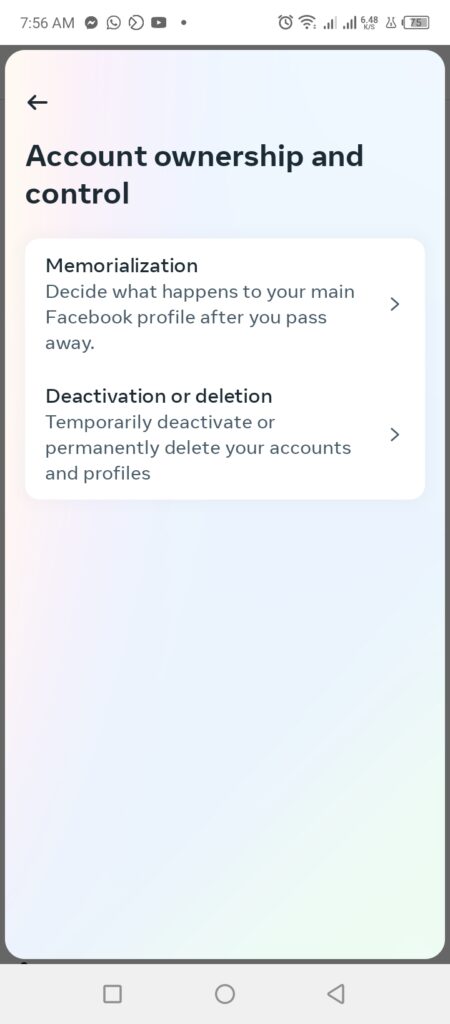
In this guide, you will learn how to delete your Facebook account in 2024
Step 1: Open your Facebook App and ensure you’re logged in.
Step 2: Find the ‘Account’ or ‘Menu’ button at the top right corner for Android and bottom right corner for iPhone then click on it
Step 3: Scroll down to find ‘Settings and privacy’ – click on it next click on ‘Settings’
Step 4: You will find ‘Account center’- click on it then scroll down and click on ‘Personal details’
Step 5: Click on ‘Account ownership and control’
Step 6: Click on ‘Deactivation and deletion’ Next select your Facebook account
Step 7: Select ‘Delete account’ and click on continue
Step 8: Follow the on-screen instructions and input your password to verify your decision then delete your Facebook profile

