In today’s digital age, launching and growing a business on social media platforms like Facebook is not just an option—it’s a necessity. With over 3 billion monthly active users as of recent estimates, Facebook offers an unparalleled opportunity to connect with potential customers, build brand awareness, and drive sales. Whether you’re an entrepreneur starting from scratch or a seasoned business owner looking to expand, mastering how to launch a business on Facebook and how to grow a successful business on Facebook can set you on the path to long-term success. This comprehensive guide will walk you through the process step-by-step, offering actionable strategies to help you thrive in the competitive world of Facebook marketing for beginners and beyond.
Why Choose Facebook for Your Business?
Before diving into the specifics of starting a business on Facebook, let’s explore why this platform is a game-changer for entrepreneurs. Facebook’s massive user base spans diverse demographics, making it ideal for businesses of all types, from e-commerce stores to service-based businesses and even social media marketing for real estate on Facebook. Additionally, the platform’s robust advertising tools, analytics, and community-building features allow businesses to target their audience with precision.
Moreover, Facebook is cost-effective. You can start with minimal investment, leveraging organic strategies to build a following before scaling with paid ads. By using Facebook for business growth, you can engage directly with customers, foster loyalty, and drive conversions—all while keeping costs manageable.
Step 1: Setting Up Your Facebook Business Page
The foundation of how to launch a business on Facebook begins with creating a professional and engaging business page. Your page serves as your digital storefront, so it’s crucial to get it right. Here’s how to set up a Facebook business page effectively:
Choose the Right Page Type
Facebook offers several page types, such as “Business or Brand” or “Community or Public Figure.” Select the one that aligns with your business model. For example, an e-commerce store might choose “Business or Brand,” while a real estate agent could opt for a page tailored to social media marketing for real estate on Facebook.
Optimize Your Profile
Your page’s visual and textual elements should reflect your brand. Use a high-quality logo as your profile picture and a visually appealing cover photo that showcases your products, services, or mission. Ensure your username (e.g., @YourBusinessName) is simple and memorable.
Next, complete the “About” section. Include a concise description of your business, your website URL, contact information, and operating hours if applicable. Incorporate keywords like starting a business on Facebook or Facebook for service-based businesses to improve discoverability.
Add a Call-to-Action (CTA) Button
Facebook allows you to add a CTA button, such as “Shop Now,” “Contact Us,” or “Book Now.” Choose one that aligns with your goals, whether it’s driving traffic to your website or encouraging direct messages. For Facebook for e-commerce stores, a “Shop Now” button can lead customers directly to your product pages.
Step 2: Creating a Facebook Marketing Strategy
A well-thought-out strategy is key to growing a successful business on Facebook. Without a plan, your efforts may lack focus and fail to deliver results. Here’s how to craft an effective Facebook marketing strategy:
Define Your Goals
What do you want to achieve? Common objectives include increasing brand awareness, driving website traffic, generating leads, or boosting sales. For example, a service-based business might focus on lead generation, while an e-commerce store may prioritize conversions.
Know Your Audience
Understanding your target audience is critical. Use Facebook’s Audience Insights tool to analyze demographics, interests, and behaviors. For instance, if you’re focusing on social media marketing for real estate on Facebook, target users interested in home buying, renting, or property investment in your area.
Develop a Content Plan
Content is the heart of Facebook content ideas for business. A mix of engaging, informative, and promotional posts keeps your audience interested. Consider these content types:
- Educational Posts: Share tips or industry insights. For example, a real estate business could post about “Top 5 Mistakes First-Time Homebuyers Make.”
- Behind-the-Scenes: Show the human side of your brand with photos or videos of your team or workspace.
- User-Generated Content: Encourage customers to share reviews or photos of your products/services.
- Promotions and Discounts: Offer exclusive deals to your Facebook followers to drive sales.
Establish a Posting Schedule
Consistency is key. Post regularly, but avoid overwhelming your audience. Aim for 3–5 posts per week, using a mix of formats like images, videos, and text. Tools like Meta Business Suite allow you to schedule posts in advance, ensuring a steady flow of content.
Step 3: Engaging Your Audience
Engagement is the cornerstone of using Facebook for business growth. It’s not enough to post content; you need to foster a community around your brand. Here’s how:
Respond to Comments and Messages
Promptly reply to comments and messages to show customers you value their input. For Facebook for service-based businesses, quick responses can build trust and convert inquiries into bookings.
Use Facebook Groups
Create or join relevant Facebook Groups to connect with your target audience. For example, a real estate agent could join local community groups to share listings and engage in discussions about social media marketing for real estate on Facebook.
Leverage Live Videos
Facebook Live is a powerful tool for real-time engagement. Host Q&A sessions, product demos, or virtual tours. For e-commerce stores, live videos showcasing new products can drive immediate purchases.
Run Contests and Giveaways
Contests are a fun way to boost engagement. Ask followers to like, comment, or share a post to enter a giveaway. Ensure the prize aligns with your brand, such as a free consultation for service-based businesses or a product bundle for e-commerce stores.
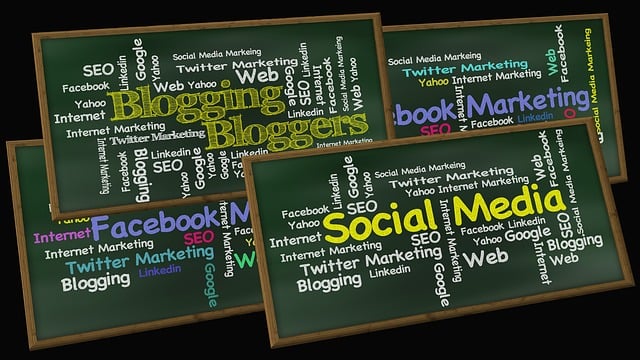
Step 4: How to Get Your First Customers from Facebook
Attracting your first customers is a critical milestone when starting a business on Facebook. Here are proven tactics to get your first customers from Facebook:
Leverage Your Personal Network
Start by inviting friends, family, and colleagues to like your page. Encourage them to share it with their networks. This initial boost can help you gain traction.
Use Targeted Ads
Facebook’s advertising platform is a goldmine for reaching new customers. Create ads tailored to your audience using precise targeting options like location, age, interests, and behaviors. For example, a Facebook for service-based businesses campaign might target local customers, while an e-commerce store could focus on users interested in similar products.
Offer a Lead Magnet
A lead magnet is a free resource offered in exchange for contact information. Examples include eBooks, checklists, or discount codes. For instance, a real estate business could offer a free guide on “How to Choose the Perfect Neighborhood” to attract leads through social media marketing for real estate on Facebook.
Collaborate with Influencers
Partner with micro-influencers in your niche to expand your reach to a wider audience. They can promote your products or services to their followers, lending credibility to your brand.
Step 5: Scaling with Facebook Ads
Once you’ve built a foundation, it’s time to scale. Facebook Ads can amplify your reach and drive significant growth. Here’s how to optimize your ad campaigns for growing a successful business on Facebook:
Start Small
Begin with a modest budget to test different ad formats, such as carousel ads, video ads, or lead ads. Monitor performance using Facebook Ads Manager to identify what works best.
Use Retargeting
Retargeting ads target users who have already interacted with your page, website, or ads. For e-commerce stores, retargeting can remind users about abandoned carts, increasing conversions.
A/B Test Your Ads
Experiment with different headlines, images, and CTAs to find the most effective combinations. For example, test whether a “Shop Now” button outperforms a “Learn More” button for your e-commerce store.
Analyze and Optimize
Regularly review your ad performance metrics, such as click-through rates (CTR), cost per click (CPC), and return on ad spend (ROAS). Use these insights to refine your campaigns and maximize ROI.
Step 6: Advanced Strategies for Growth
As your business grows, you can implement advanced tactics to stay ahead of the competition. Here are some ideas to elevate your Facebook marketing strategy:
Integrate Facebook Shops
For e-commerce stores, setting up a Facebook Shop allows customers to browse and purchase products directly on the platform. Sync your product catalog with your website for a seamless experience.
Use Facebook Pixel/Meta Pixel
The Facebook Pixel is a tracking tool that helps you measure the effectiveness of your ads and optimize for conversions. Install it on your website to track user actions, such as purchases or sign-ups.
Explore Lookalike Audiences
Lookalike Audiences allow you to target users similar to your existing customers. This is particularly effective for scaling campaigns and reaching new markets.
Incorporate Video Content
Video content consistently outperforms other formats on Facebook. Create short, engaging videos showcasing your products, customer testimonials, or tutorials. For social media marketing for real estate on Facebook, virtual property tours can attract potential buyers.
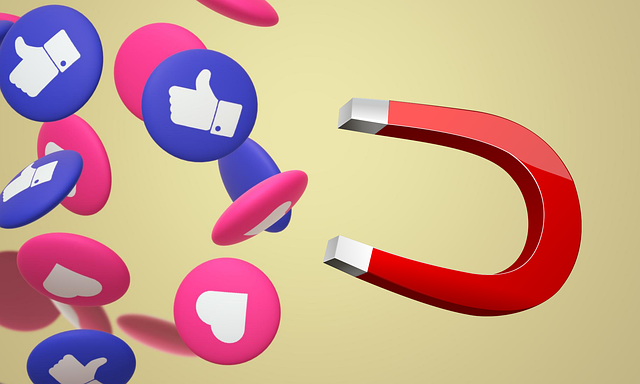
Step 7: Measuring Success and Adjusting Your Strategy
To ensure long-term success, you must track your progress and adapt your approach. Here’s how to measure and optimize your efforts:
Monitor Key Metrics
Focus on metrics like engagement rate, reach, impressions, and conversions. Use Facebook Insights to track page performance and identify trends.
Gather Customer Feedback
Ask customers for feedback through polls or surveys. This helps you understand their needs and refine your offerings. For service-based businesses, feedback can highlight areas for improvement.
Stay Updated on Trends
Facebook’s algorithm and features evolve regularly. Stay informed about updates, such as changes to ad policies or new tools, to keep your strategy relevant.
Common Mistakes to Avoid
While Facebook marketing for beginners is accessible, there are pitfalls to watch out for:
- Posting Too Often or Too Rarely: Find a balance to keep your audience engaged without overwhelming them.
- Ignoring Analytics: Data-driven decisions are crucial for optimizing your strategy.
- Neglecting Paid Ads: Organic reach is limited, so invest in ads to amplify your efforts.
- Inconsistent Branding: Ensure your visuals, tone, and messaging align across all posts.
Case Studies: Success Stories on Facebook
E-Commerce Success
A small e-commerce store selling handmade jewelry launched a Facebook page and used targeted ads to reach women aged 25–45 interested in sustainable fashion. By posting engaging content, such as videos showing the crafting process, and offering a 10% discount lead magnet, they gained 1,000 followers and $5,000 in sales within three months.
Service-Based Business Growth
A local yoga studio used Facebook for service-based businesses to promote virtual classes during the pandemic. They created a Facebook Group for their community, hosted live sessions, and ran ads targeting local fitness enthusiasts. Within six months, their online membership grew by 200%.
Real Estate Triumph
A real estate agent leveraged social media marketing for real estate on Facebook by posting virtual tours and neighborhood guides. By joining local groups and running lead ads, they generated 50 high-quality leads in two months, resulting in three property sales.

Conclusion
Launching and growing a successful business on Facebook is an achievable goal with the right strategy. By setting up a Facebook business page, creating a Facebook marketing strategy, and consistently engaging your audience, you can build a loyal customer base and drive significant growth. Whether you’re running an e-commerce store, a service-based business, or focusing on social media marketing for real estate on Facebook, the platform offers endless opportunities to connect with your audience.
Start small, experiment with Facebook content ideas for business, and scale your efforts with targeted ads and advanced tools. By staying consistent, analyzing your results, and adapting to trends, you’ll be well on your way to how to grow a successful business on Facebook. Take the first step today, and watch your business thrive in the world’s largest social media ecosystem.

